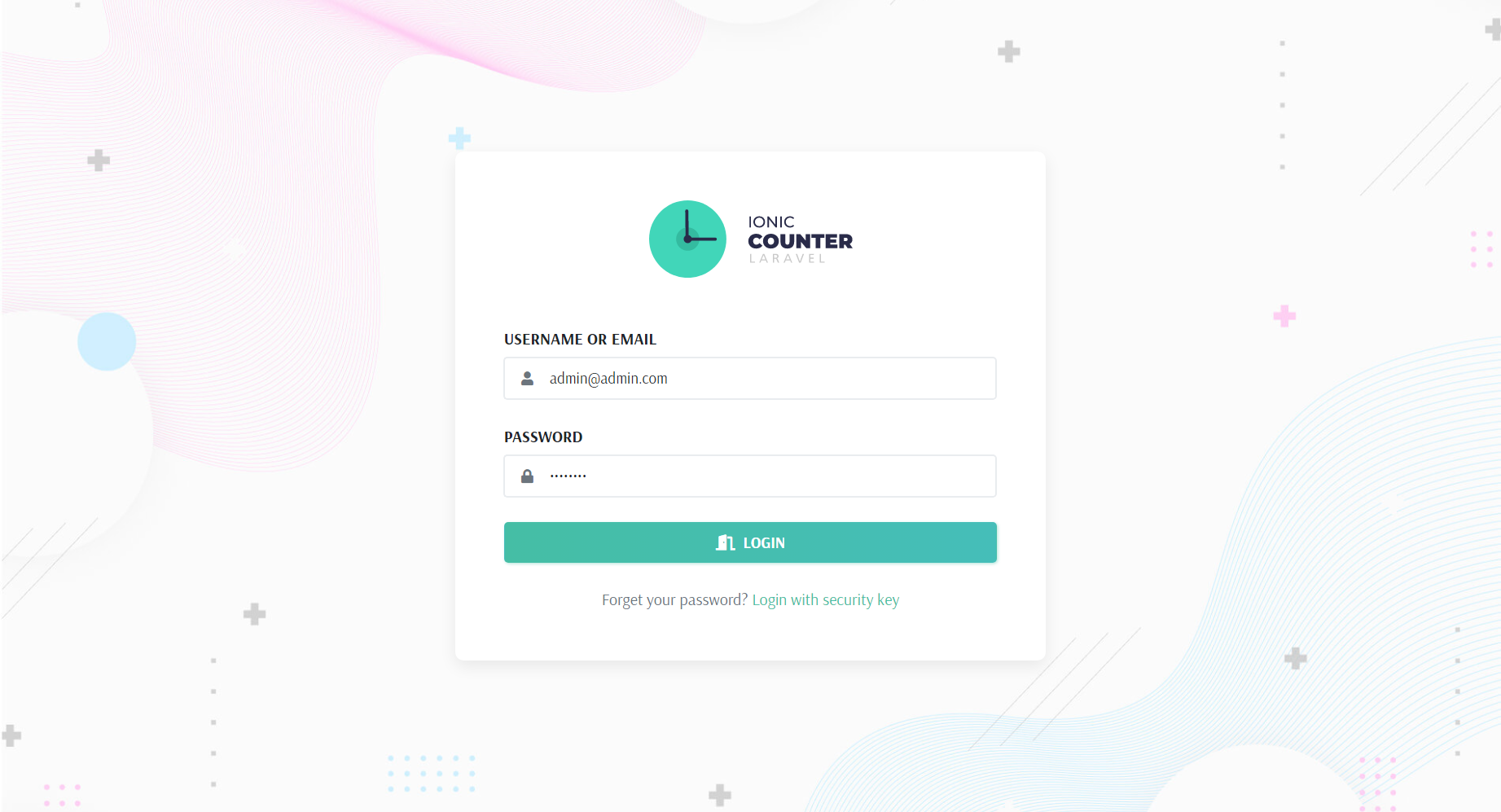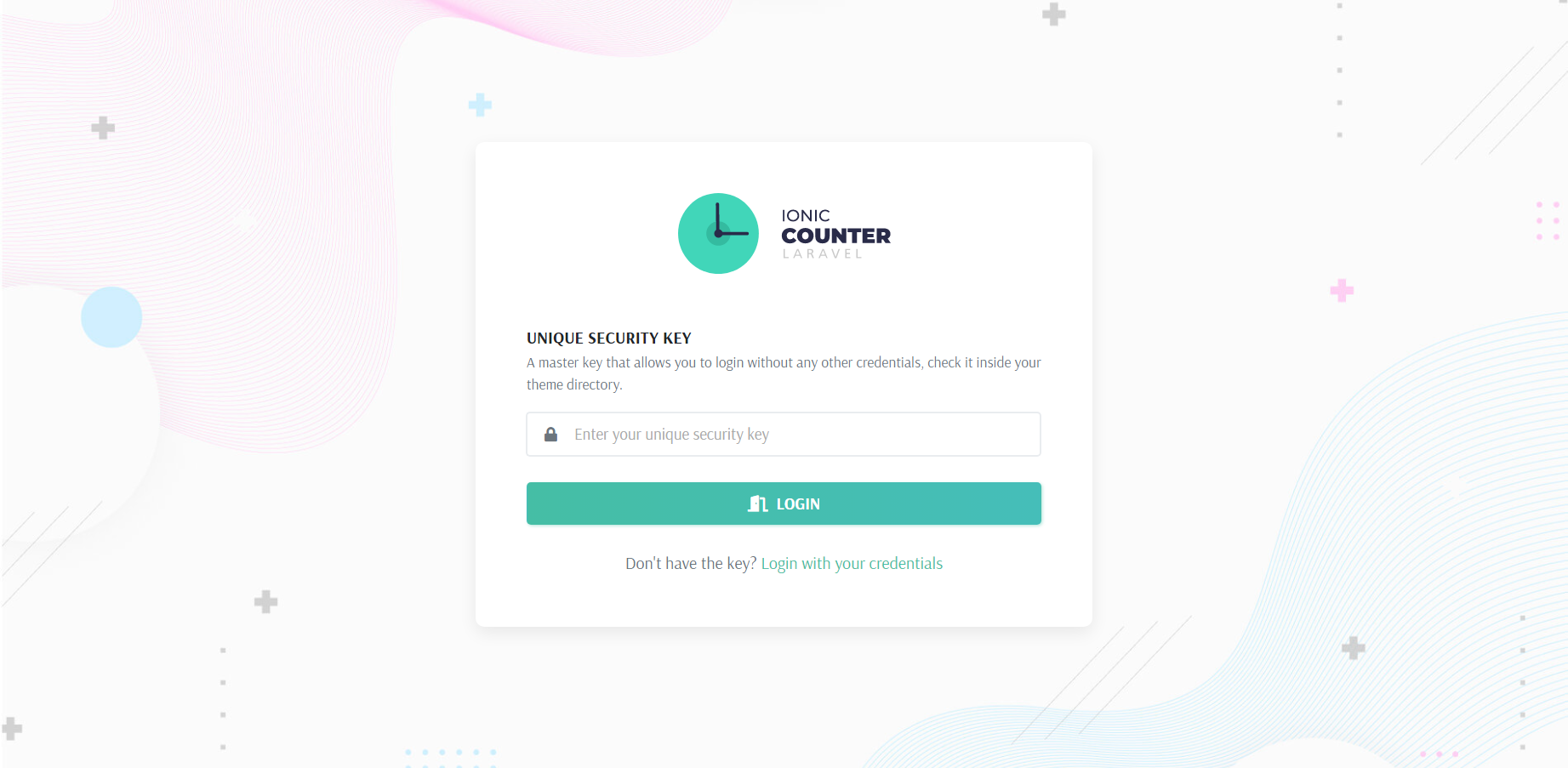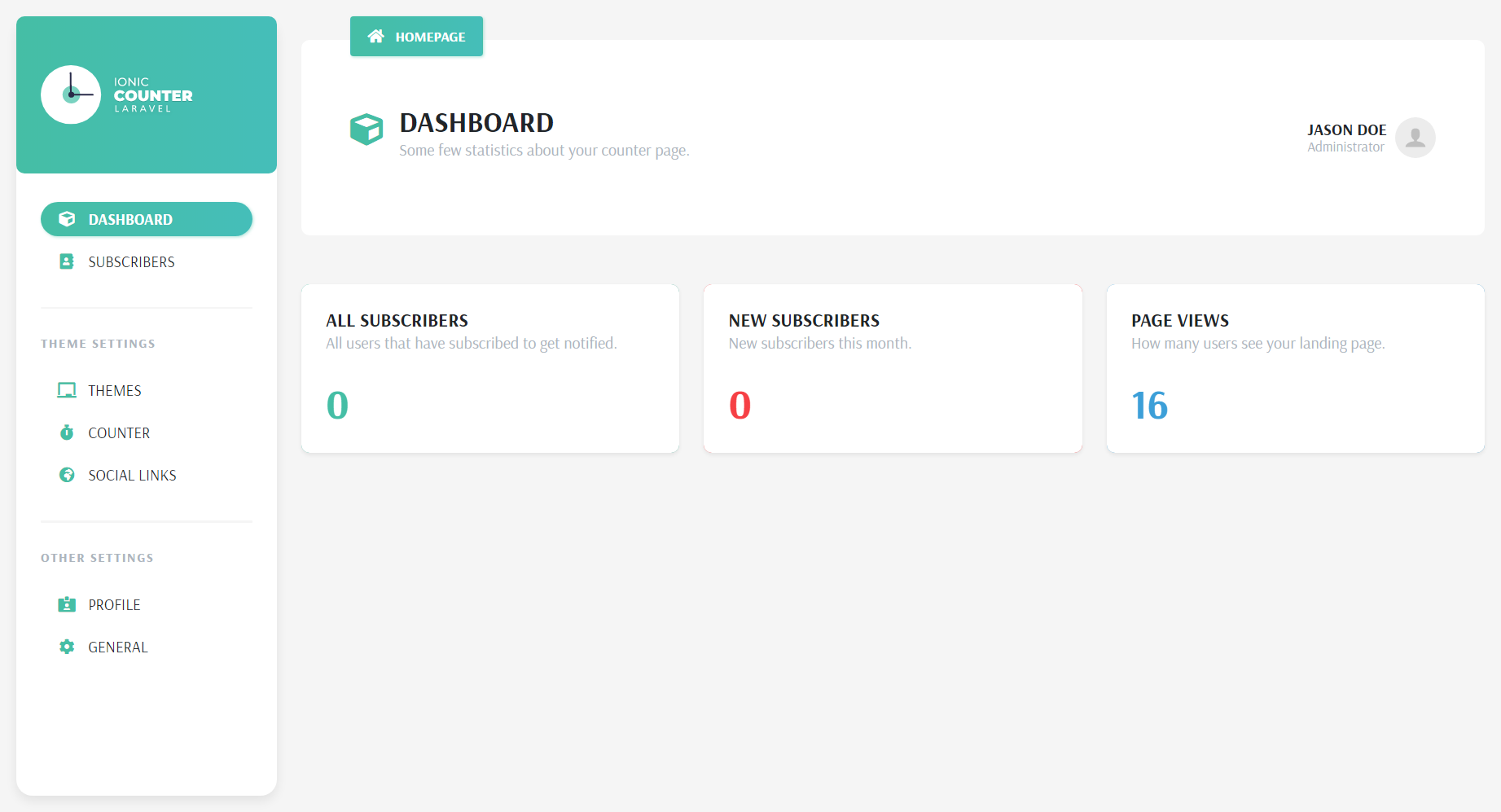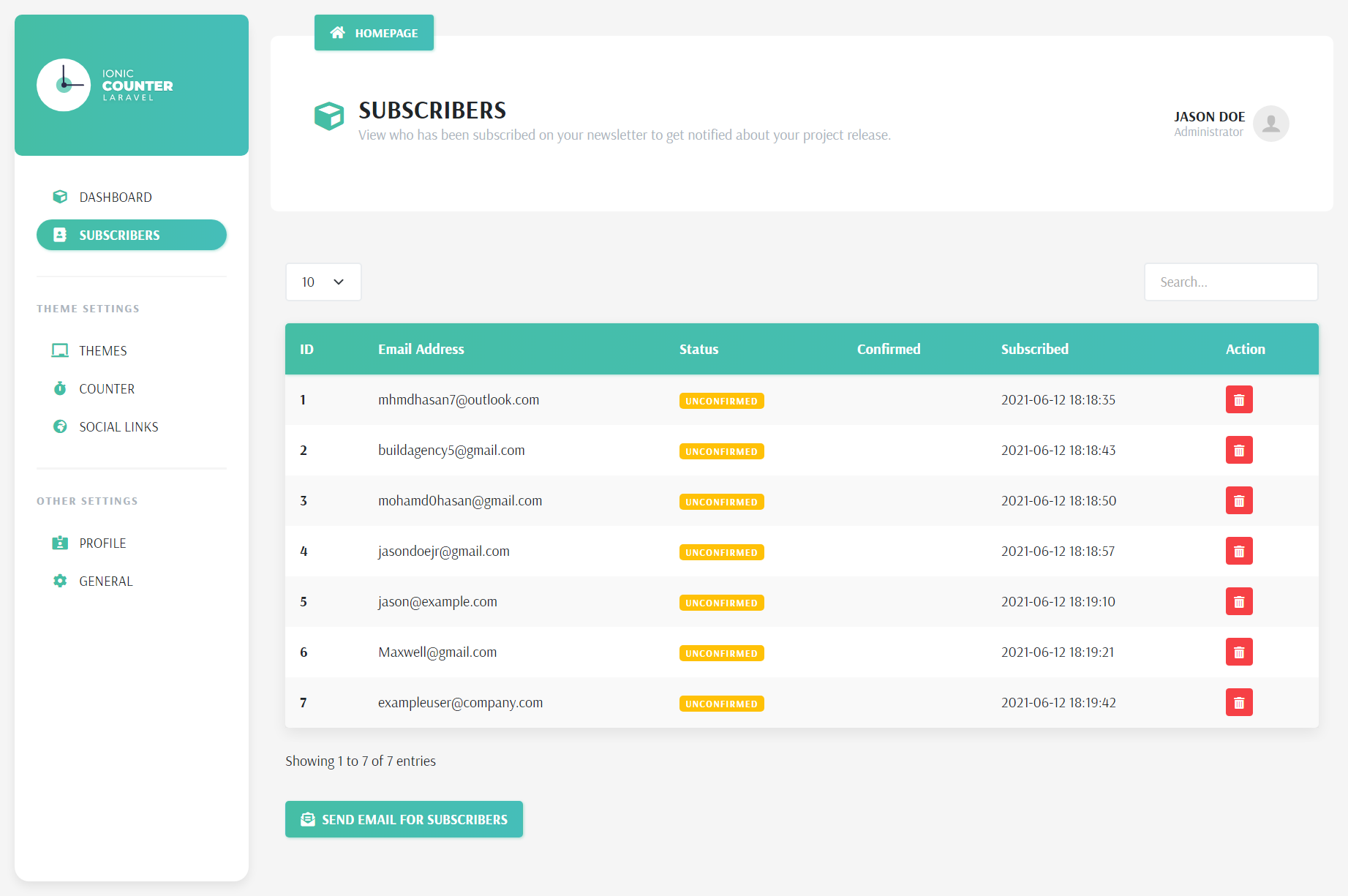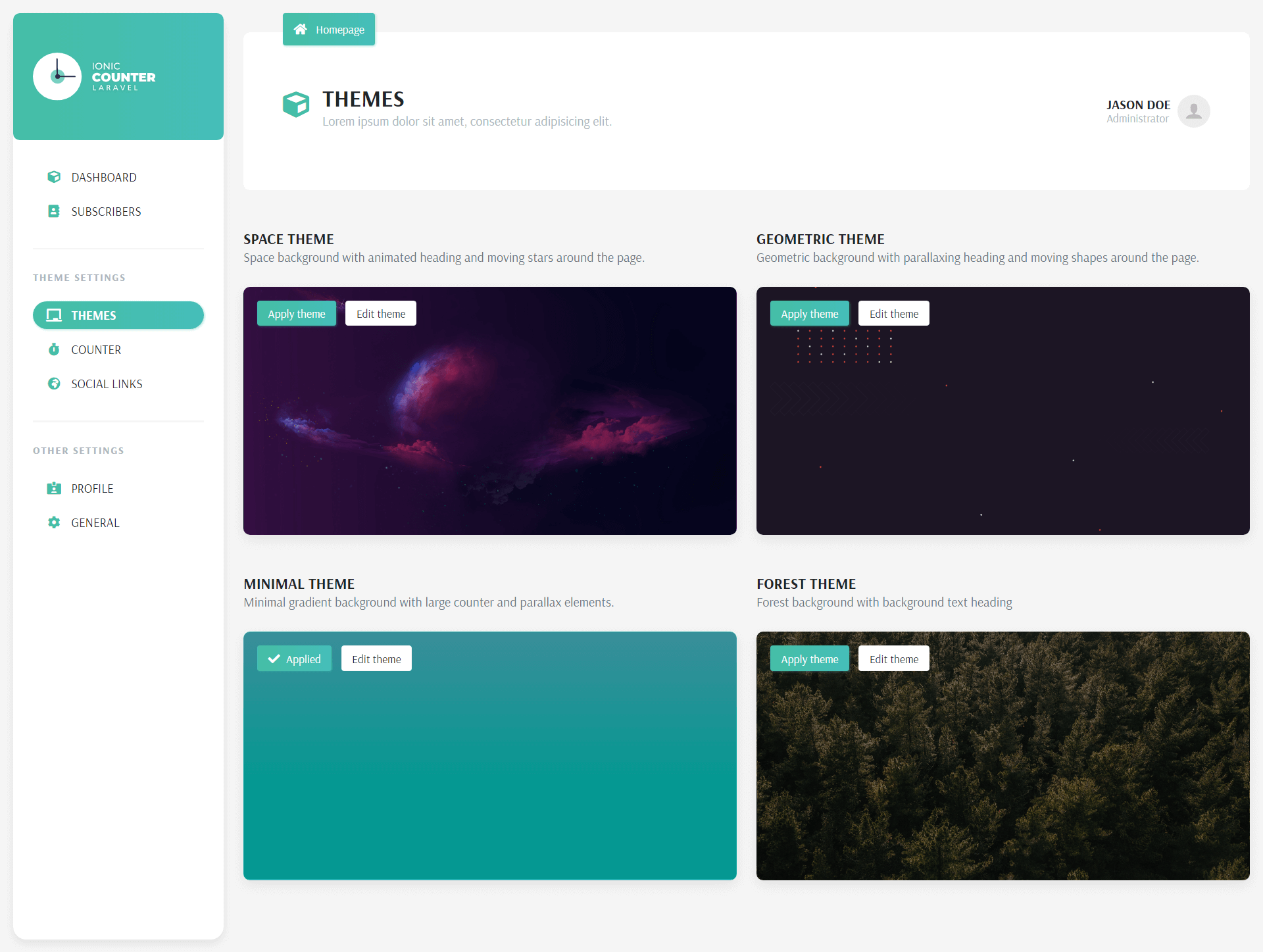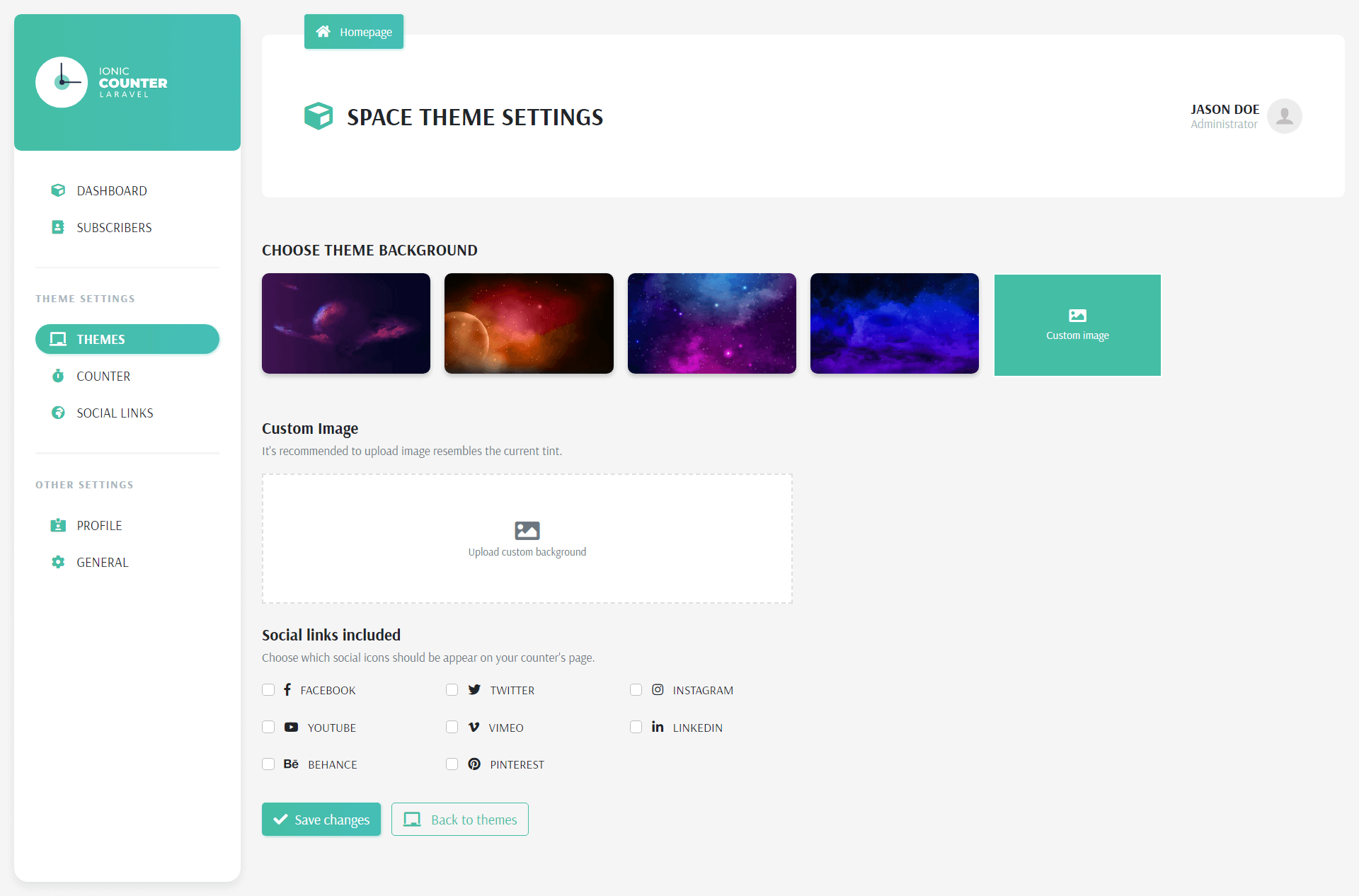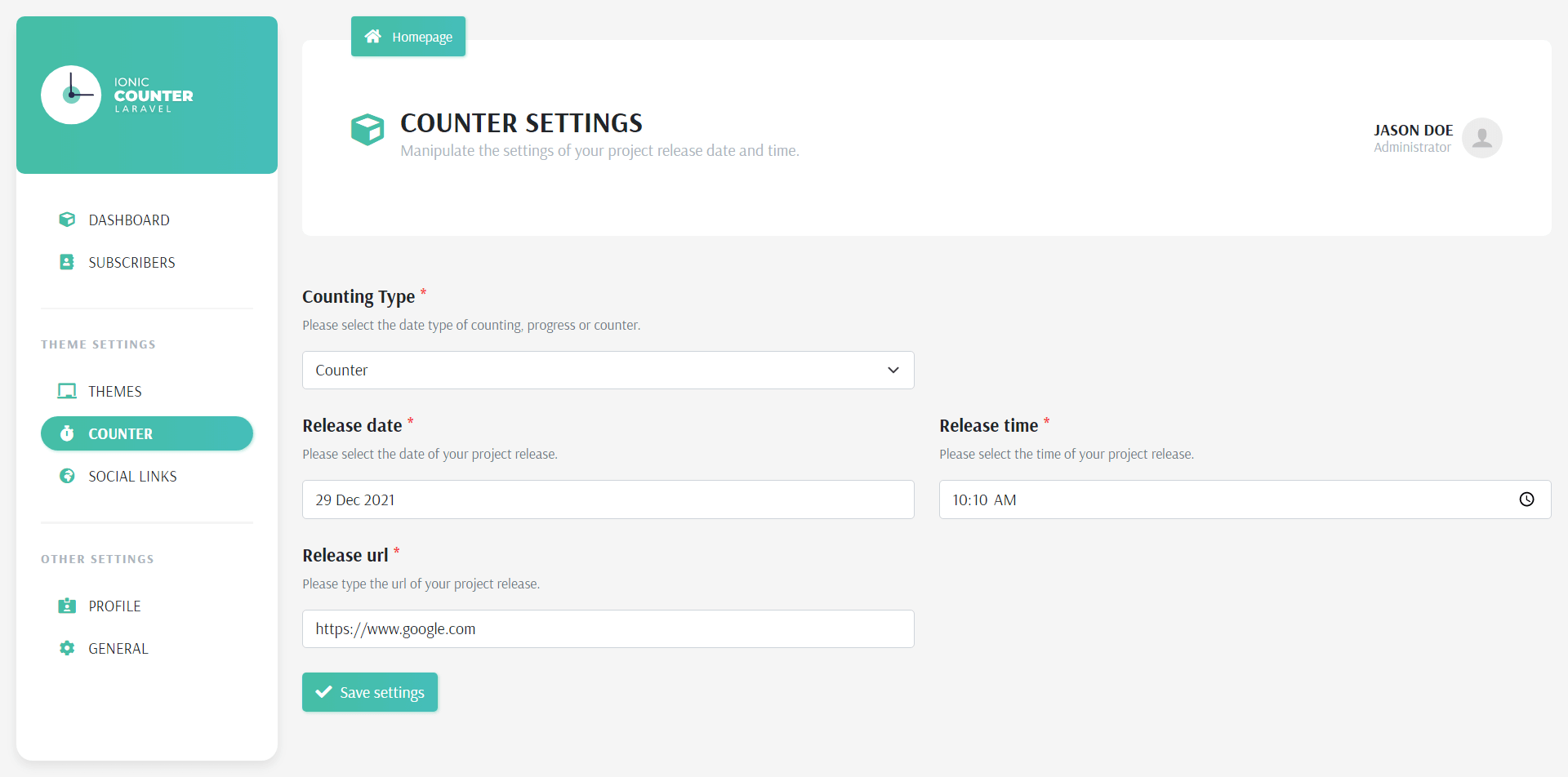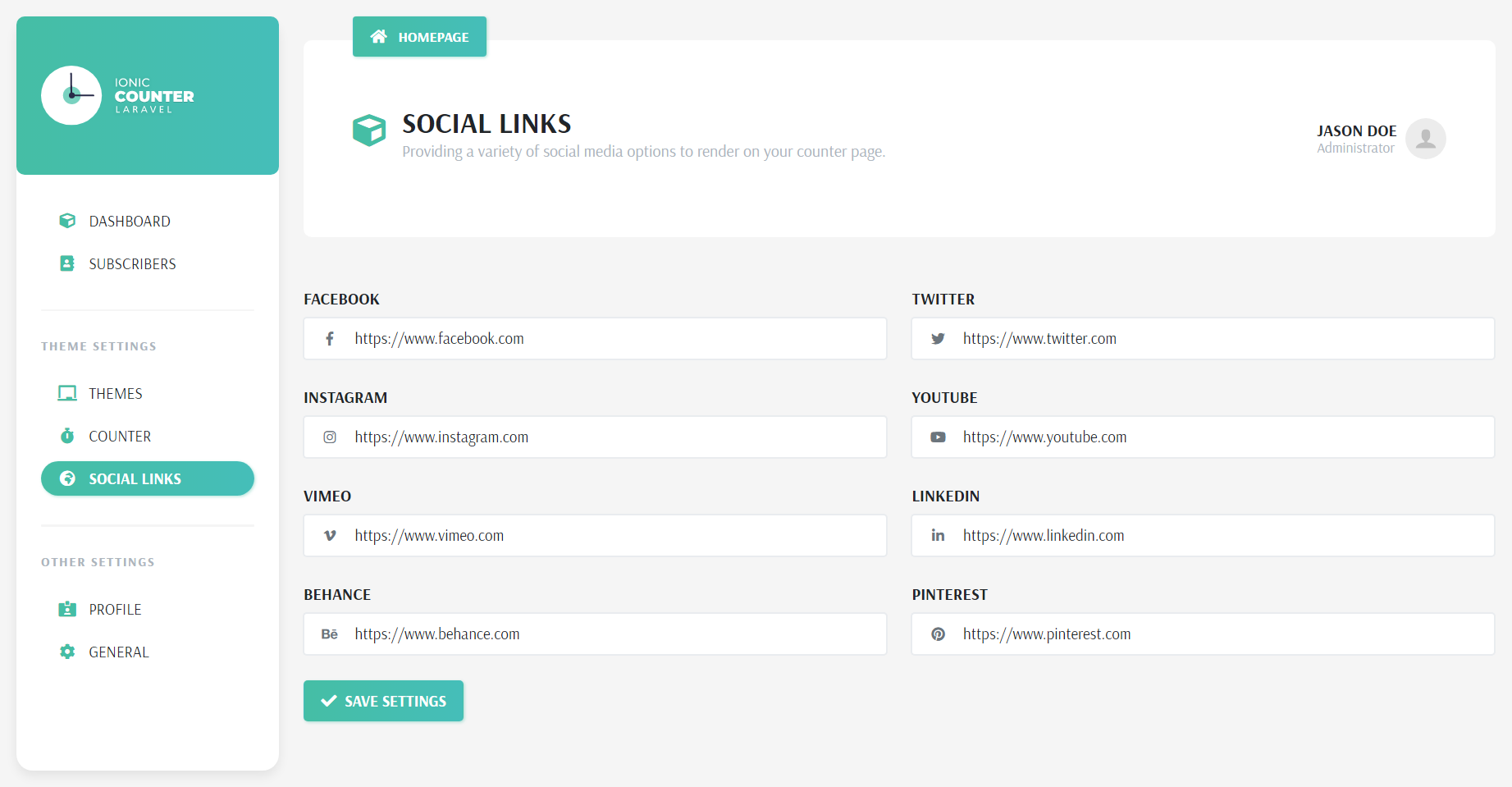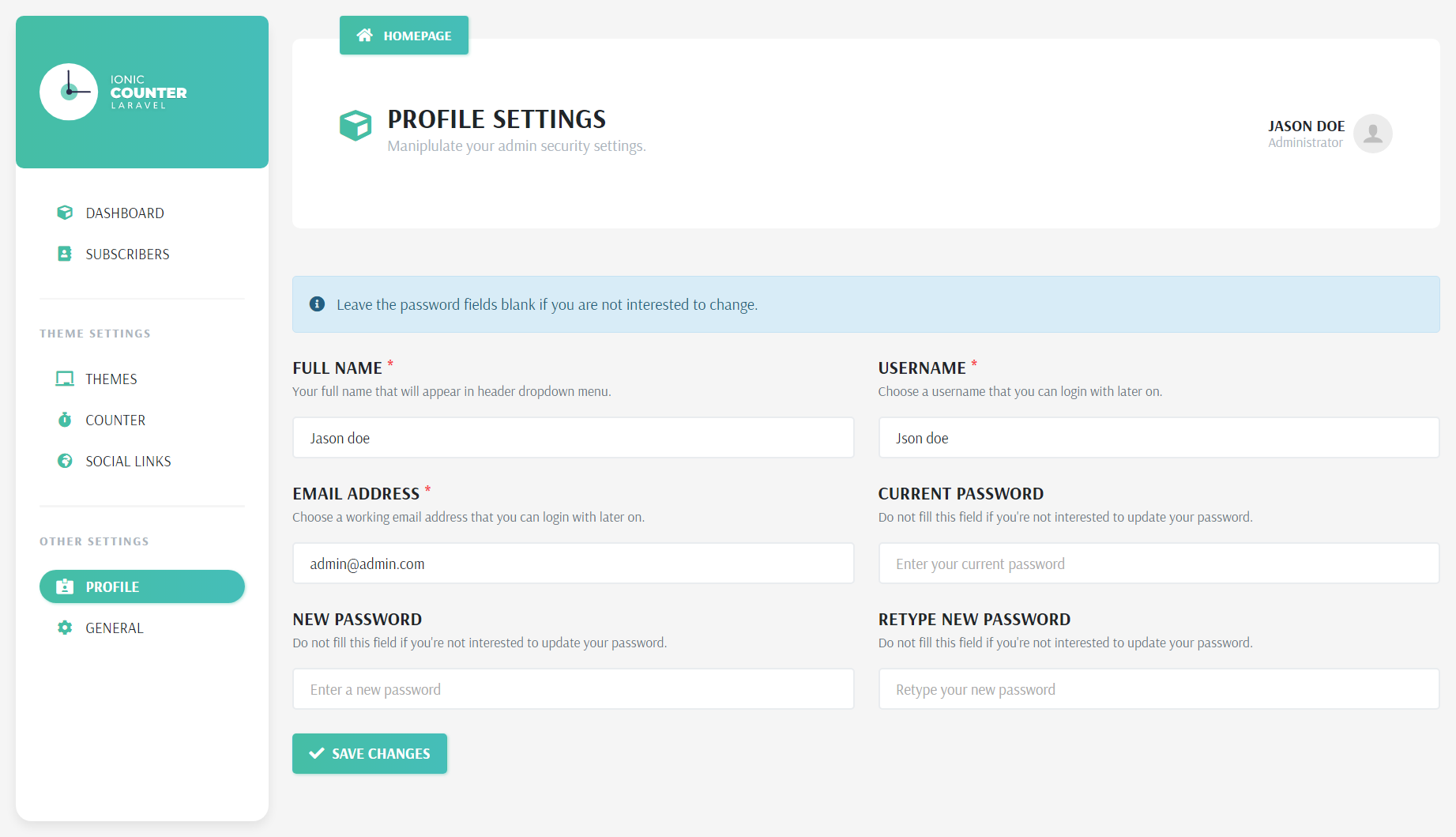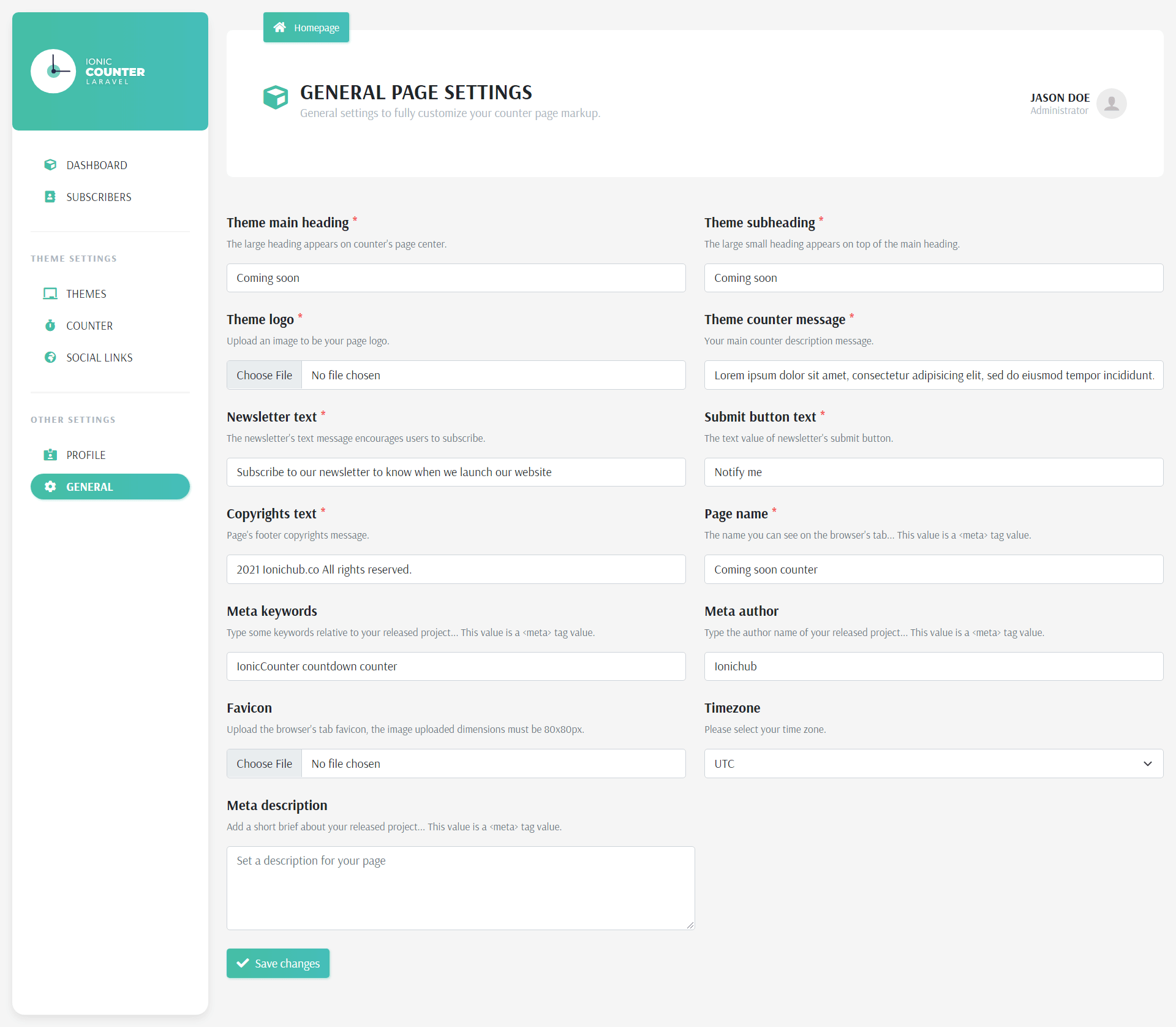Ionic Counter is a Laravel script lets you enable coming soon web page for your upcoming brand or product. It has the options to set your home page message and brand description message. Set background image of your choice. Also you can add your social media links ‘icons’. Set your big day date by using ‘count down’ option.
The script was built with Laravel 8.0.2 and the latest Bootstrap version "Bootstrap 5", following the new web design/development trends, to attract your target users and encourage them to subscribe into your newsletter.
Requirements
Server Requirements
- PHP 8.0+
- Laravel 8.0.2
- MySQL 5.6+
- Intl PHP Extension
- OpenSSL PHP Extension
- PDO PHP Extension
- Mbstring PHP Extension
- Tokenizer PHP Extension
- XML PHP Extension
- Ctype PHP Extension
- JSON PHP Extension
Installation
Installing by Terminal
Step 1: Extract and Upload
Unzip the downloaded archive package. Rename the count-down directory to your desired directory name and upload the directory to your web server through FTP or Control Panel.
Step 2: Creating Database
Create a database for dolatrix through your server control panel. If your server has phpMyAdmin, then you can also create a database using phpMyAdmin.
Step 3: Run Installation
cd count-downcomposer install
after installation complete run the below command To generate database tables and dummy data for begining
php artisan migratephp artisan db:seed
Login page allows admin to access the website and manage its account by entering its (email/username) and password.
E-mail: admin@admin.com
Password: 123456789
If you've forgotten the password for the administrator account, don't fear. There is another method you can use to recover it.
Click the Login with security key and enter your security key (A master key that allows you to login without any other credentials, check it inside your theme directory.)
You will find security key in the security.text file attached with item.
The dashboard page provide a few statistics about the counter page, e.g. The monthly new subscribers, total page view, and how many users are on your newsletter list.
Subscribers
Subscribers Page
The subscribers page contains all the informations about your subscribers, the actual emails, date and time of subscription, and either if the user has confirmed his email address or not, you can filter all this list using a vanilla JS datatales plugin. You can also delete the unwanted users from your list.
In this page we have prepared 4 variant themes -There're more themes coming in the way- you can choose between them, in each theme you have the availability to change the theme background by chooing from the available default backgrounds or even upload your own one.
Theme Single
Theme Single Page
The single theme page allows you to customize the visual design of the current applied theme, you can change the background of your counter page, you can choose what social icons should be appear on you counter page.
The counter page contains the essential settings that allow you to control the launching time, and the target url of your upcoming project, you can choose the actual date, hour and minute. We recommend to pick your date directly from the datepicker instead of manully typing it, that will avoid us any possible bugs.
Social Links
Social Links Page
In Social links page we have prepared a variety of social platofroms, fill all your personal URLs each on its place, then you can control which one should be appear on the counter page from single-theme Page.
In this page you can find the settings related to the admin administration, your username, email address and password, we are currently using a placeholder credentials, if you want to change them, fill the security fields there, and if you're wondering what Full Name field actually do, it is for a presonalization purpose, you can find it on the dropdown menu placed on the top right of the page header.
General
General Settings Page
One of the most imprtant pages, here you can fully customize your counter page, you can set the coming soon message, the newsletter message, the copyrights message...etc. You can also control all the SEO essential markup, such as the meta tags that determine the project name, author, description... etc. So basically; what'll you type here, you'll see it on your counter page.
Updates & Changes
Changelog
--------------------------------------------------
v1.1.0 - 18 August 2021
--------------------------------------------------
- Add progress option to counter settings
- Add theme subheading option to add additional subheading to the page
- Add page logo option to add custom logo to the page
- Update the current themes with more fancy animation & effects
- Bug fixes
--------------------------------------------------
v1.0.0 - 15 June 2021
--------------------------------------------------
- Initial Release
Once again, we would like to thank you for trusting our product, we'll always stand out for your help, promising with continuous enhancements and adding new features, we'll be grateful if you rate your experience with this product, this will help us to continue improving this item.
Thank you
Ionic Hub team.